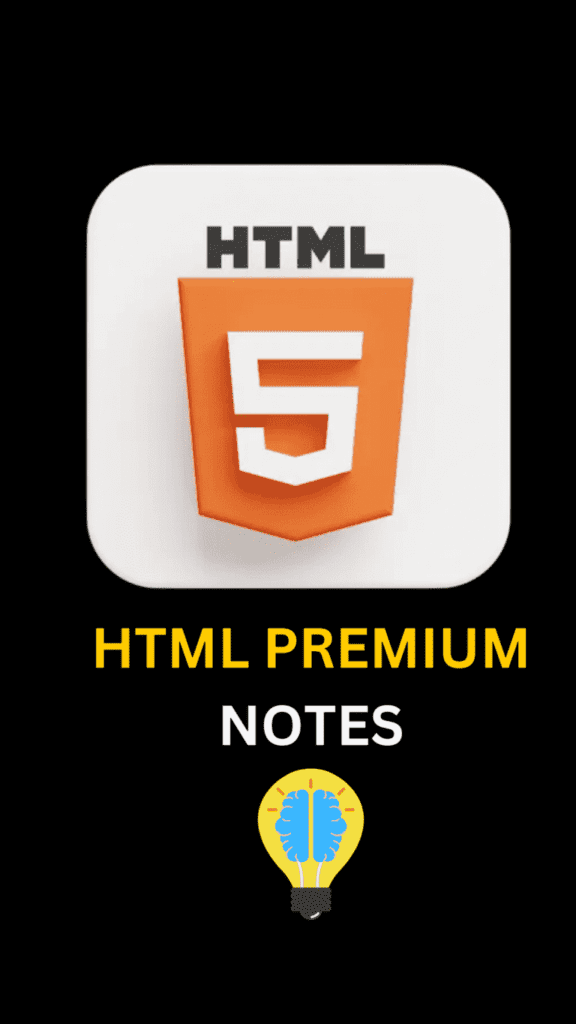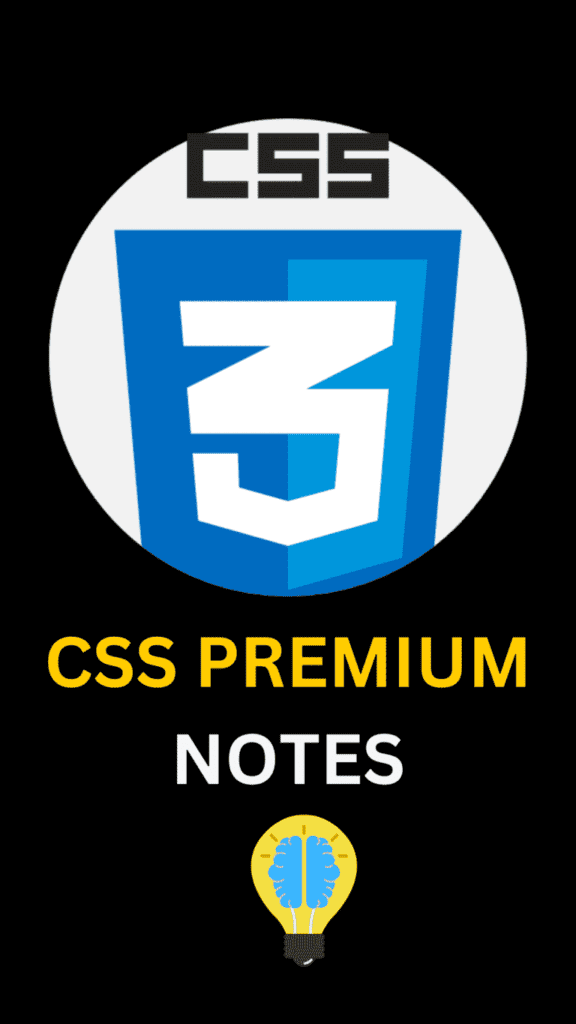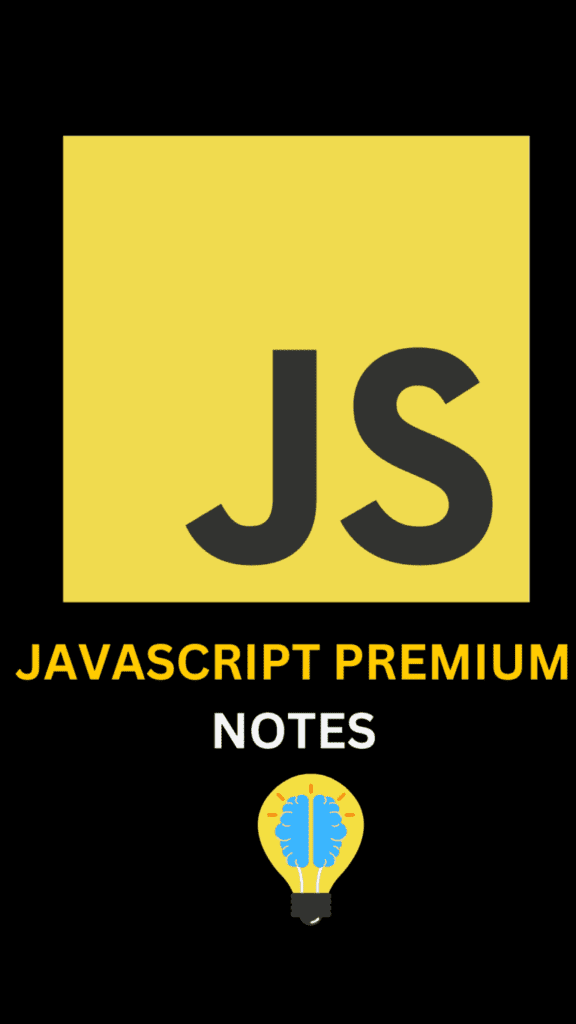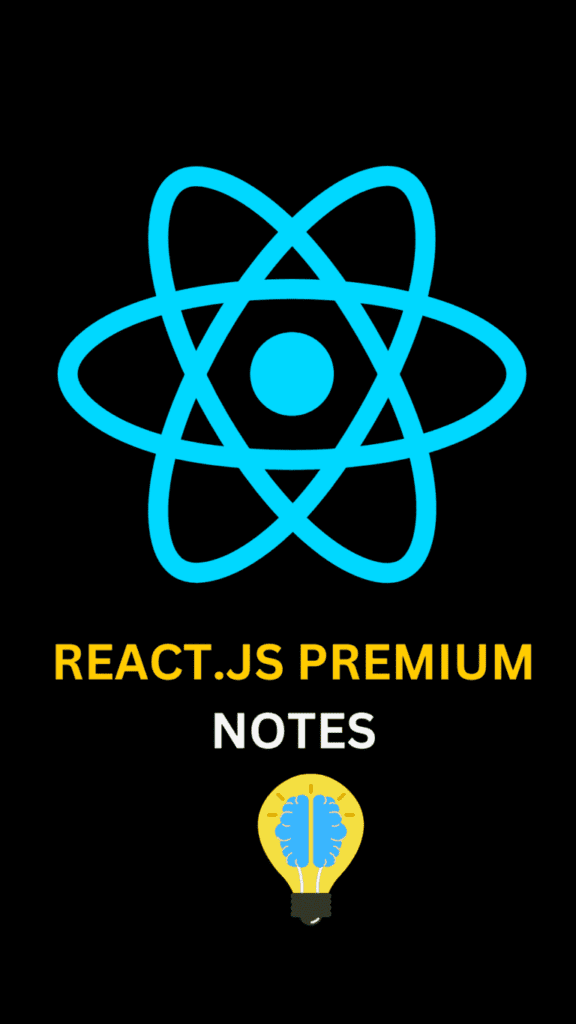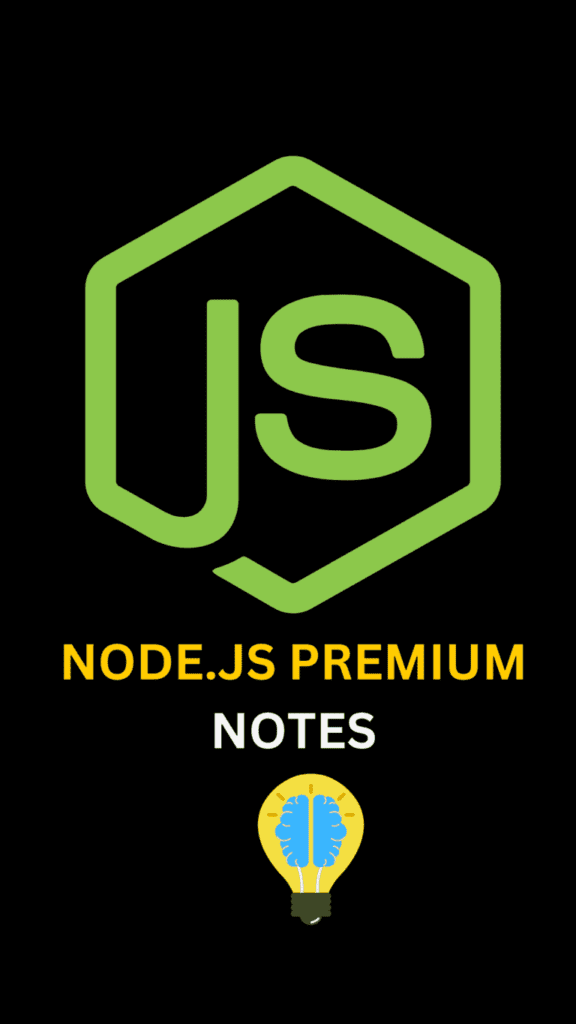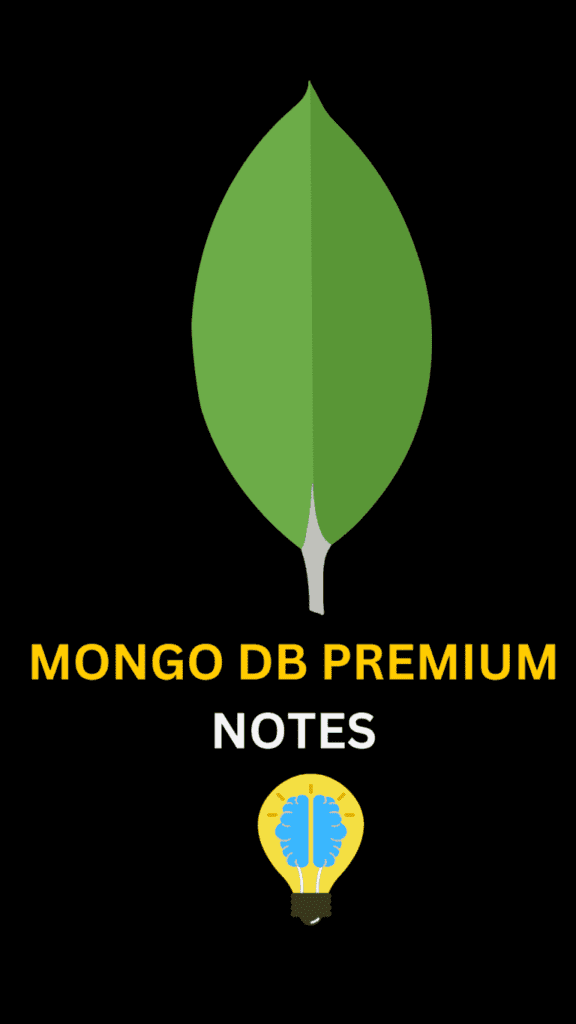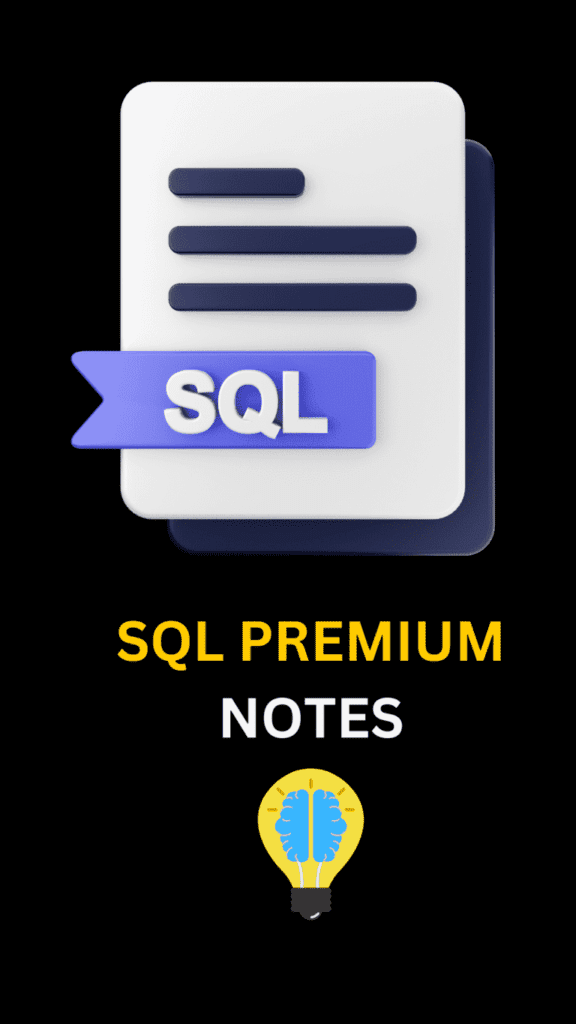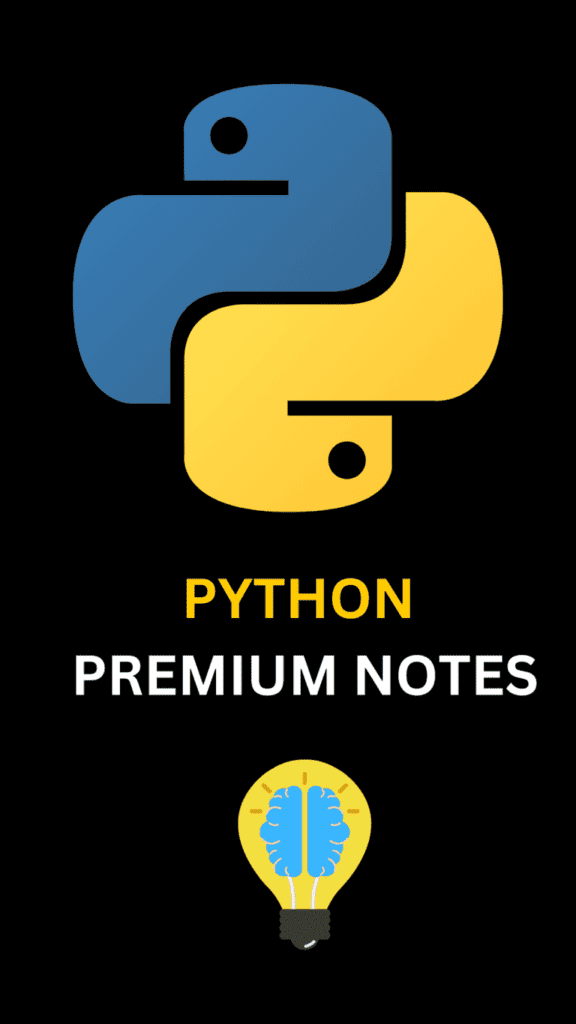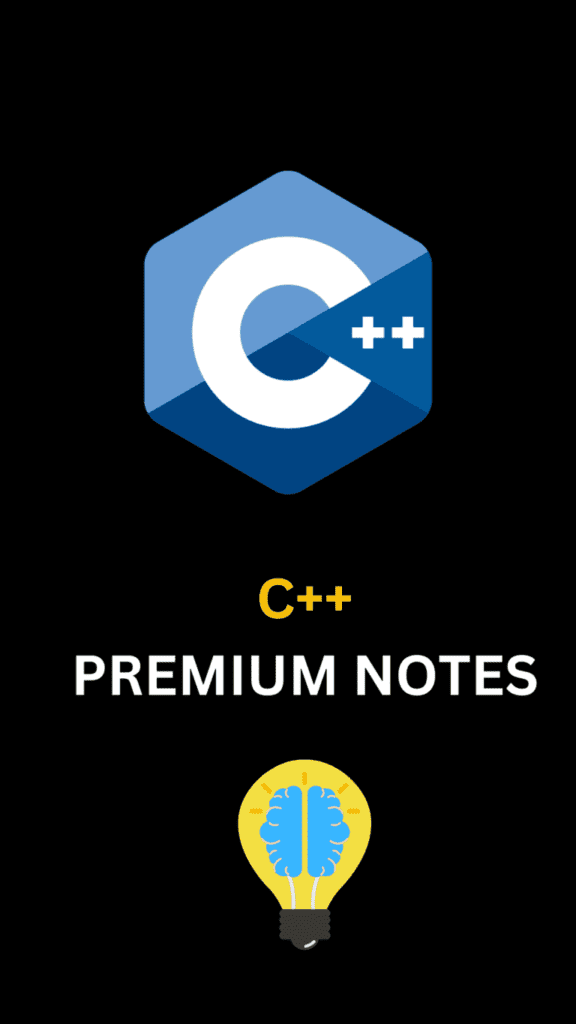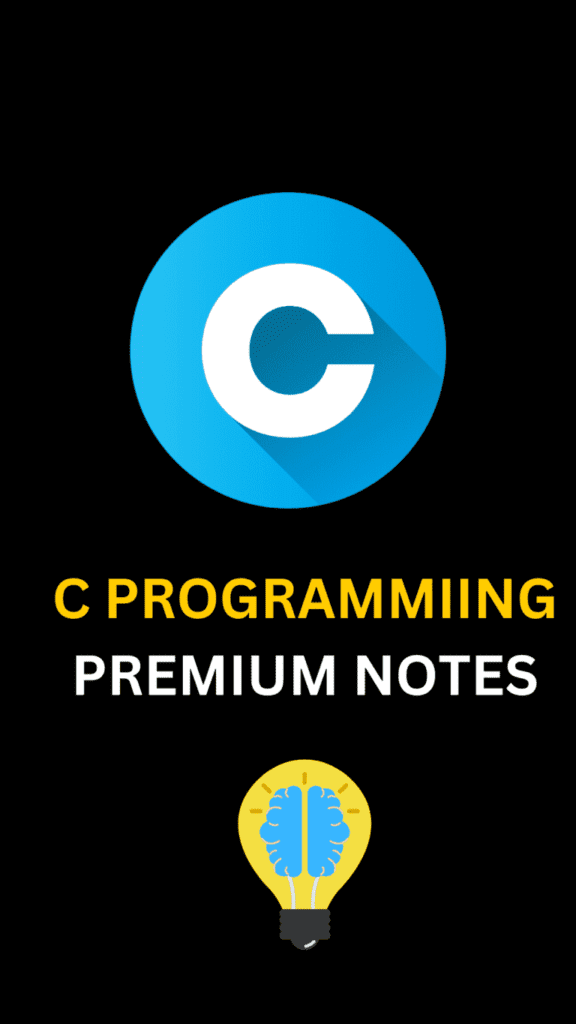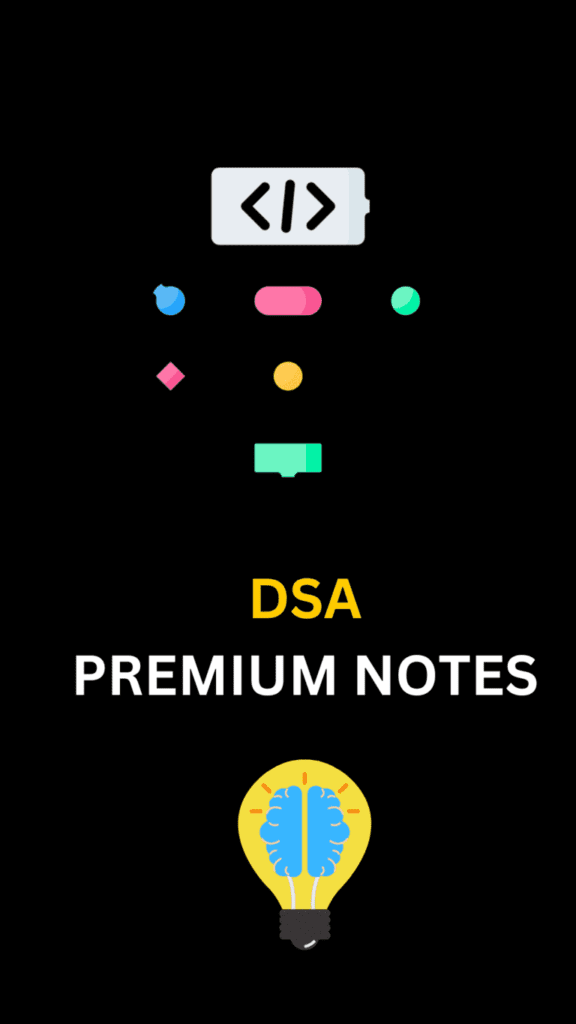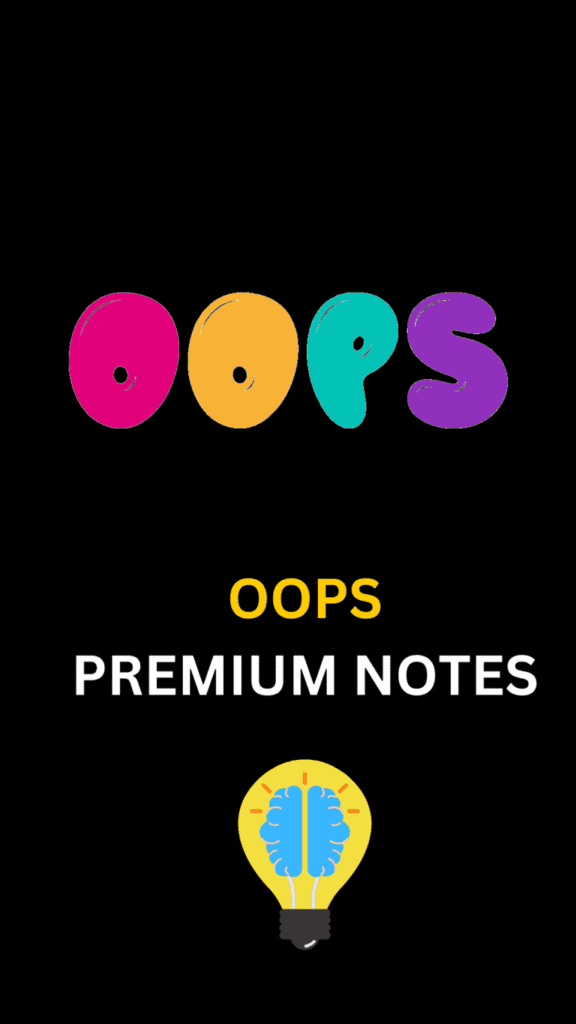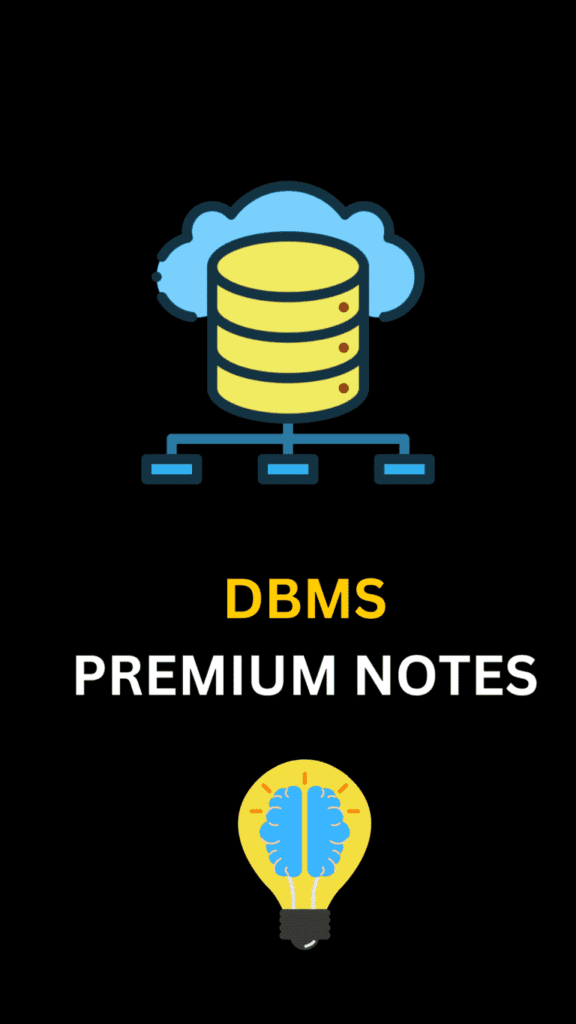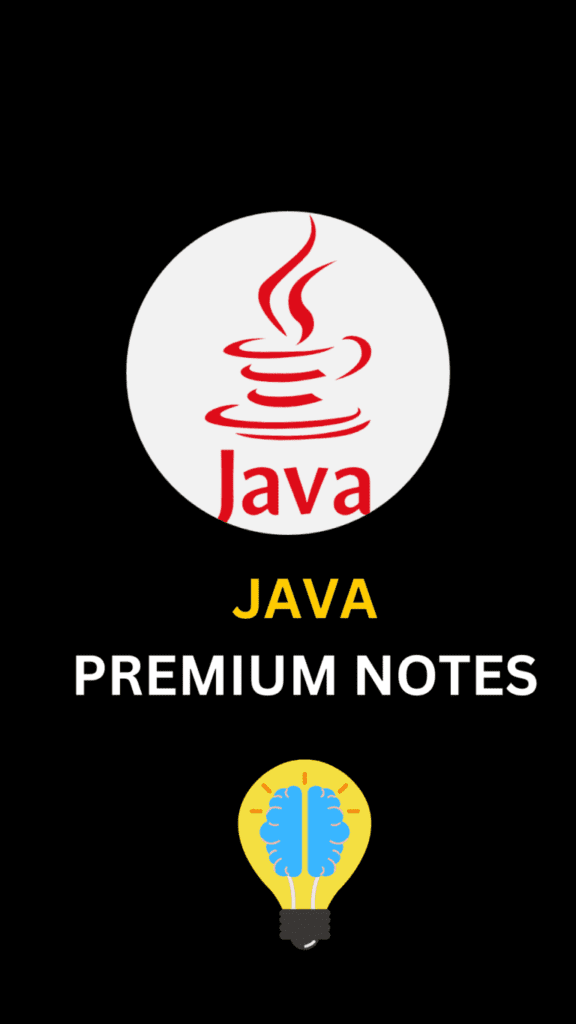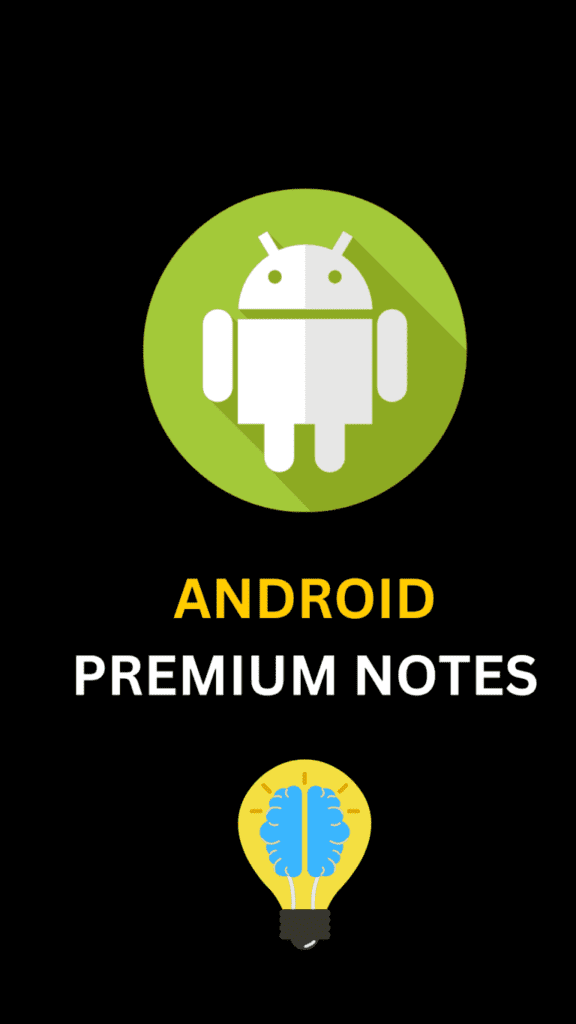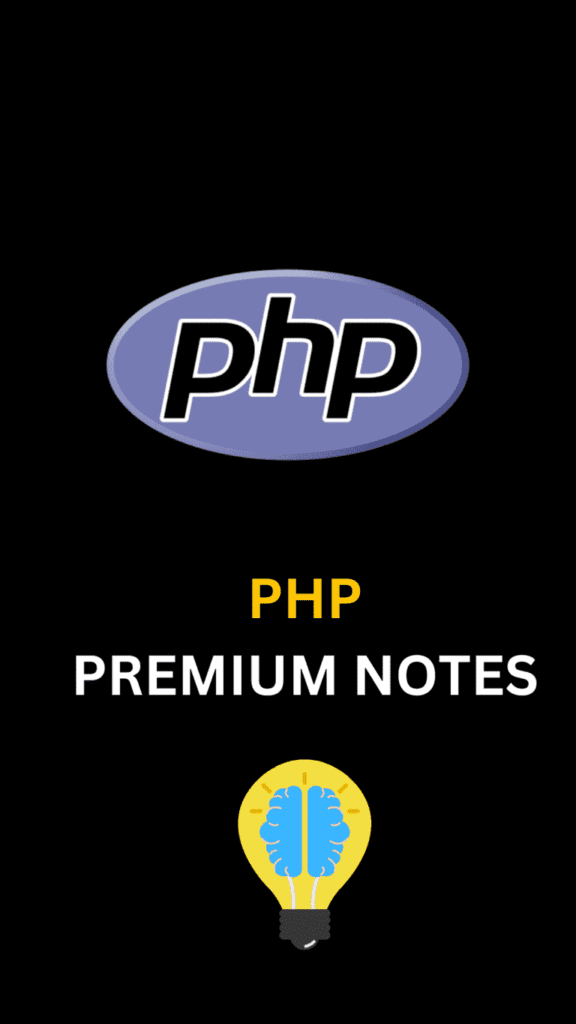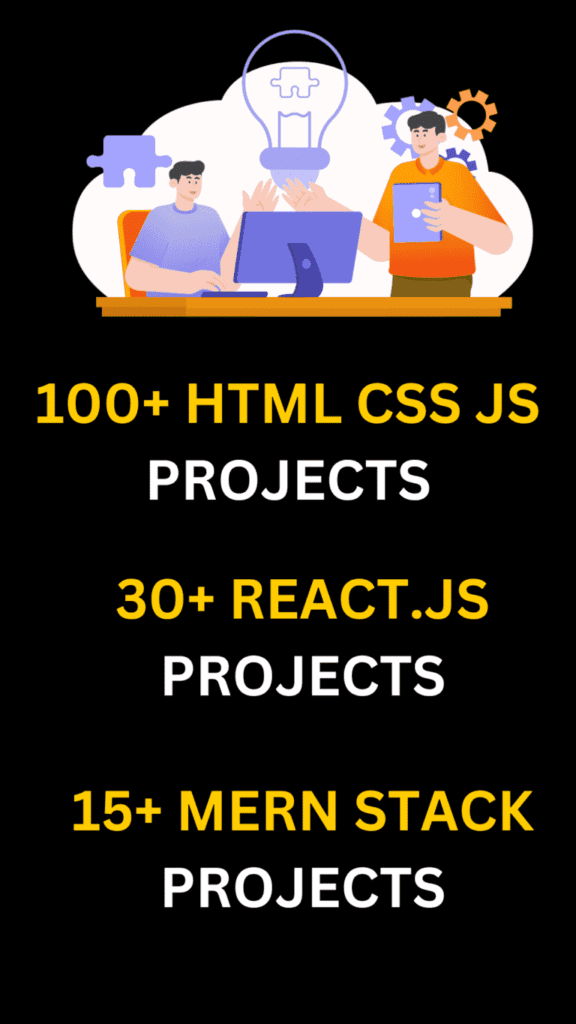WHAT EXACTLY YOU WILL LEARN IN THIS COURSE ?
- Introduction to Course
- History of html
- Intro of Html
- Doc Structure
- Comments and Attribute
- Heading Tags
- List in html
- Br Tag
- Text Formatting
- HyperLinks
- Image Tag
- Use Anchor tag with image tag
- Tables in HTML
- More about in Tables
- Forms
- Select,Checkbox and textarea
- PageLayout
- Benefits of semantic tags
- Div and Span Tag
- Iframe Tag and video tag
- Canvas Tag and more
- What is css
- Comments in HTML
- Types of Css
- Color Property
- Rgb and hexa colors
- Selectors
- Practice set-1
- Combinators
- Pseudo Elements in css
- Text Properties 1
- Text Properties 2
- Practice set
- Box Model
- Box Model 2 (margin & padding)
- Practice Set-3
- Display Property
- Visiblity Property
- Practice set-4
- Units in Css
- Position in css
- BackGround Images
- FlexBox
- FlexBox Properties
- Media Queries
- Transition
- Transition Property
- Transform
- Animation
- Grid
- Introduction of js
- Uses of javascript
- Variables in js
- DataTypes
- Operators
- Strings
- If-Else
- Switch
- Functions
- Function Types
- Loops
- array
- Objects
- Object Methods
- Dom1
- Dom -2
- Error Handling
- Events
- Callback and callback Hell
- pyramid doom
- Promise in js
- Async Await
- About Console
- Tic-Tac Toe Project
- Color generator Project-2
- Introduction to reactjs
- pros and cons of reactjs
- Installation and file structure
- JSX
- Components in reactjs
- props
- Style in reactjs
- UseEffecct Hook
- usecallback hook
- usememo
- useRef
- Context Api
- useContext hook
- Events & Project 1
- List and keys
- Routing
- Redux
- useReducer
- API Integration
- Project To-do List
- Final Project